Accessibility
Accessibility
Making our website more accessible.
Text size
Some people may prefer to view the Turning Point Scotland website in a larger text size. To do this you will need to adjust your browser as follows:
Microsoft Internet Explorer – on the browser menu go to ‘view’, select ‘Text size’ and select one of the 5 text size options.
Netscape Navigator – on the browser menu go to ‘view’, select ‘Increase Font’ or ‘Decrease Font’ until the text is the required size.
Changing colours
Changing the website colour may be useful to users who rely on magnification technology as a white background can often produce an uncomfortable glare. To change the background colour and/or the text colour:
Microsoft Internet Explorer – on the browser menu, go to ‘Tools’, select ‘Internet Options’, select ‘Colours’ and make changes to the text and/or background colours using the colour palet. Now select the ‘Accessibility’ button and tick the box ‘Ignore colours specified on Web’.
Netscape Navigator – on the browser menu, go to ‘Edit’, select ‘Preferences’, open the ‘Appearance’ menu and select ‘colours’ where you can now amend the colours and text colours.
Viewing PDFs (Portable Document Format)
Many of our documents are in PDF format for easy downloading, reading and printing. This software is available free from the Adobe Web site http://www.adobe.com/